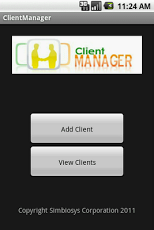Client Manager 1.0
Free Version
Publisher Description
Keeping track of more than a small handful of different clients can get more than a bit ridiculous. The sheer volume of paperwork involved in logging all of the details, as well as the mental effort in remembering said details for every single client is staggering. Fortunately, Client Manager was created to help with these problems.Client Manager allows you to store any and all information about your client directly on your phone, giving you free access to all of it at the push of a button. In addition, Client Manager will remind you when a policy is nearing its expiration, and offer tools to put you in contact with your clients, in any way you prefer. With step-by-step driving directions, direct phone calls, or email access, you can be talking to your client in seconds.Client Manager's features include:-Comprehensive listing of client data, including phone number, physical address, policy number, and policy expiration date-Reminders whenever a policy is nearing expiration-Step-by-step navigation from wherever you are to your client's front door-Direct communication tools to your client, via phone or email
About Client Manager
Client Manager is a free app for Android published in the Other list of apps, part of Business.
The company that develops Client Manager is Simbiosys. The latest version released by its developer is 1.0. This app was rated by 1 users of our site and has an average rating of 5.0.
To install Client Manager on your Android device, just click the green Continue To App button above to start the installation process. The app is listed on our website since 2011-03-07 and was downloaded 14 times. We have already checked if the download link is safe, however for your own protection we recommend that you scan the downloaded app with your antivirus. Your antivirus may detect the Client Manager as malware as malware if the download link to com.sim.ClientManager is broken.
How to install Client Manager on your Android device:
- Click on the Continue To App button on our website. This will redirect you to Google Play.
- Once the Client Manager is shown in the Google Play listing of your Android device, you can start its download and installation. Tap on the Install button located below the search bar and to the right of the app icon.
- A pop-up window with the permissions required by Client Manager will be shown. Click on Accept to continue the process.
- Client Manager will be downloaded onto your device, displaying a progress. Once the download completes, the installation will start and you'll get a notification after the installation is finished.